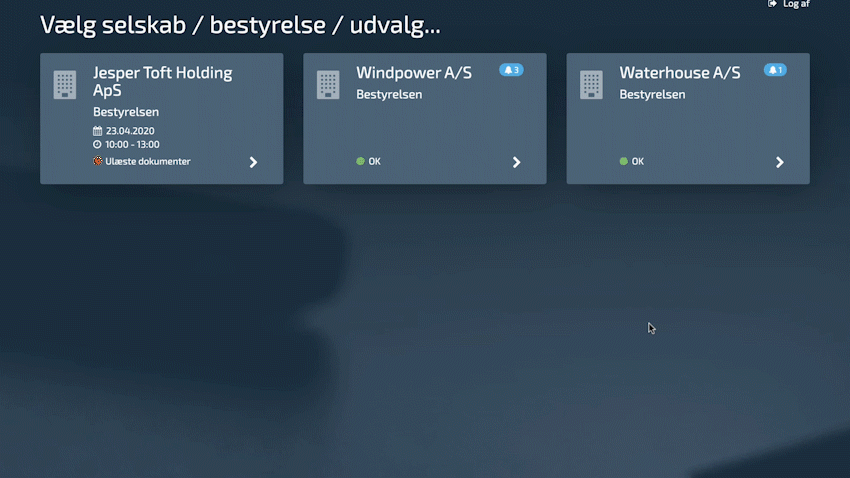The task function is an effective tool for the individual member and not least for the meeting facilitator and recorder, who often have to assign the agreed tasks.
With a single click, you can create a task on the board portal and assign it to the person(s) who need to perform the task. Set a deadline for the task, and you can also choose to make it private so that only those involved can see the task.