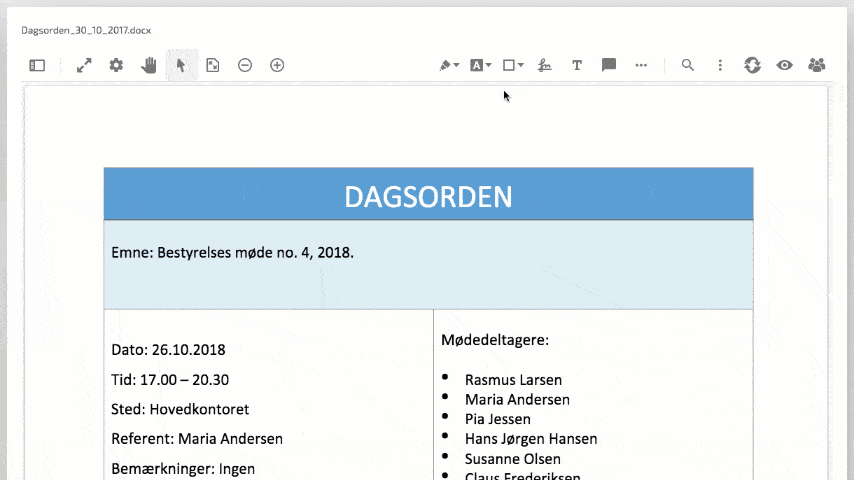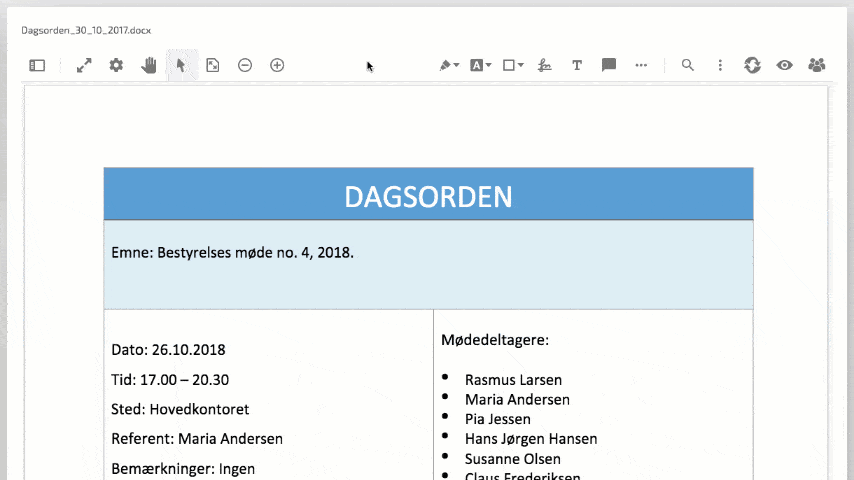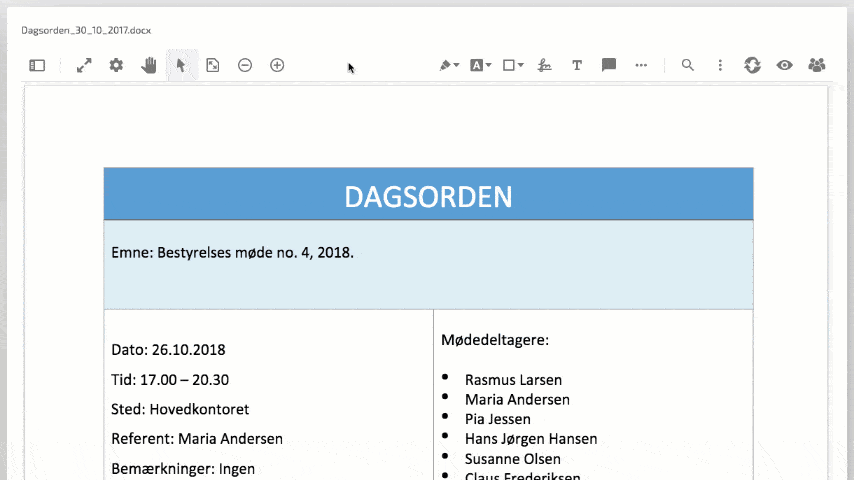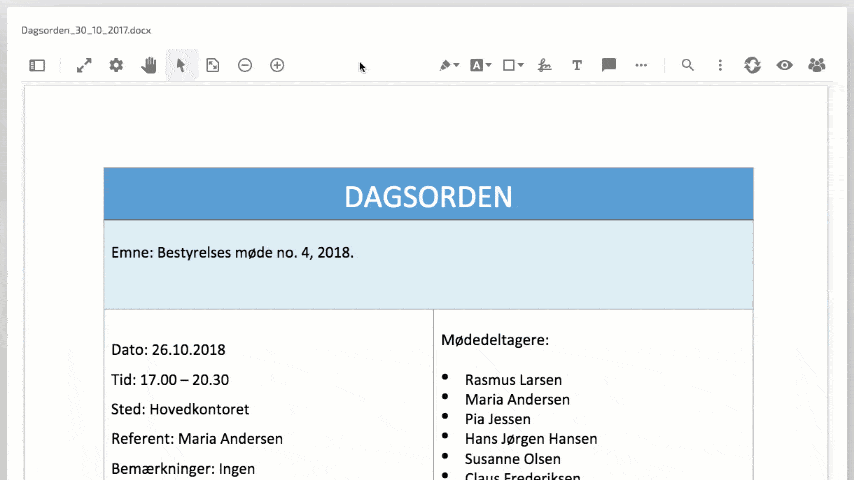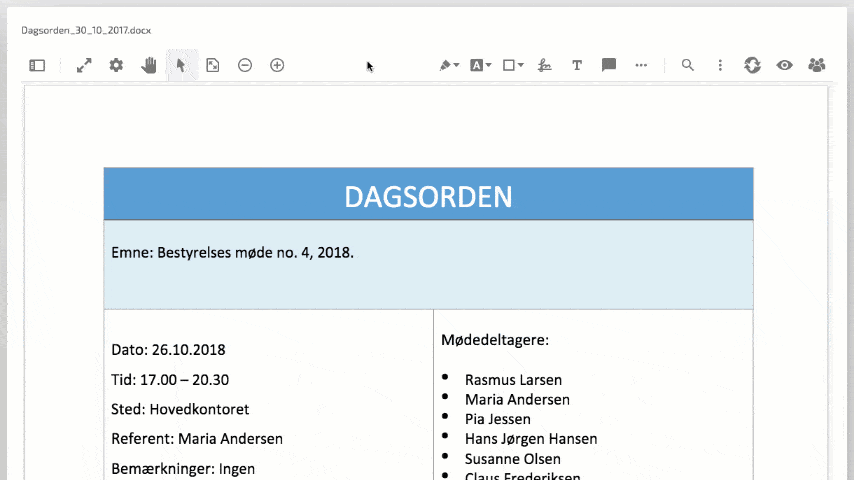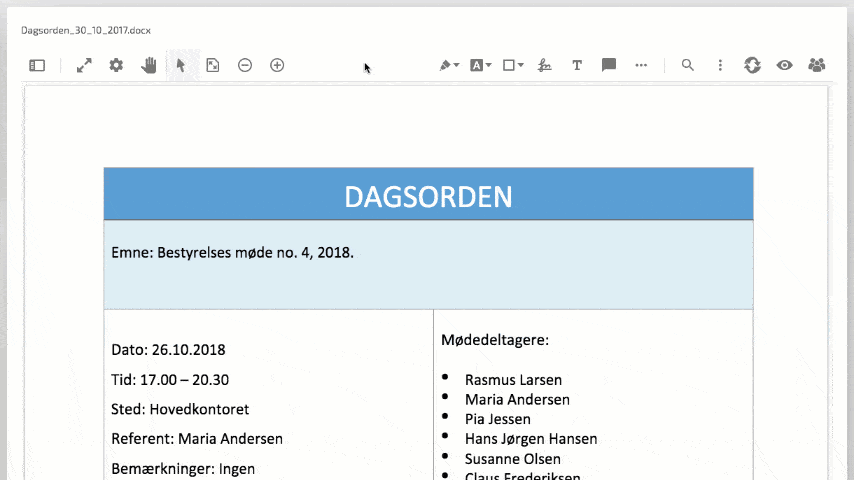One of the smart digital options on the BetterBoard platform is the option to comment and annotate directly in the documents. If you and your board colleagues make use of the digital options in this smart annotation tool, it will contribute to better and more efficient board meetings.

Smart annotation tool
With the BetterBoard platform’s smart digital options, you and your board can comment and make notes directly in the digital documents.
Digital meeting preparation
Thorough meeting preparation is of course always a prerequisite for a good meeting. It is not always easy to have quick and easy access to what you have prepared. However, if you prepare digitally, by inserting notes and comments on the documents, you can ensure that you are always well prepared when the meeting starts.
Sophisticated software
Documents on the BetterBoard platform are always opened in the “viewer”, which is a sophisticated piece of software which, among other things, allows you to make your own notes directly on a document. If you want to share your notes or comments with one or more members of the board, it can be done with a single click. You then have the opportunity to have a discussion thread on the individual document’s topics. The annotation tool also gives you the simple option of getting the board’s feedback on or approval of a given point or topic, which can then be entered into minutes with automatic indication of who answered what and when. It is also possible to carry out a free text search in the document, which also gives you a quick overview and access to the searched points.
It is of course also always possible to make a printout with your notes and comments.
Many digital options
In addition to notes and comments, there are almost limitless possibilities for drawing and narrating using annotation tools. See some of the many options below: